Apple’s watchOS 10 already has a wide range of watch faces you can customize and use on your Apple Watch.
But if you want more options, with additional levels of customization and flexibility, I recommend you download any of the following apps to switch from the default watch face and make your Apple Watch look classy.
What’s interesting about these apps is the level of personalization they offer. I’m talking about the ability to choose beautiful designs and favorite colors, the freedom to decide what metrics to display at a glance, and the ease to add relevant complications for additional information.
With that said, here are apps you can use to add a personal touch to your Apple Watch’s welcome screen:
1. Watch Faces by Facer

Price: Free, Offers in-app purchases
Facer is a treasure trove of over 300,000 watch faces from the brands you love or have heard of, including Star Trek, Tetris, MTV, Dungeons and Dragons, The Smurfs, Teenage Mutant Ninja Turtles, and NASA.
With Facer, you can:
- Switch between hundreds of faces whenever you feel like it. As a dedicated user, it’s unlikely I will welcome a new day with the same I used the previous day.
- Customize your display. If a background doesn’t vibe with your mood, just tweak it using their super easy web-based editor. You can even replace it with a custom picture that fits your style better.
- Use the create mode as your little designer studio to personalize widgets.
Seriously, once you have Facer installed and running on your Apple Watch, it’s unlikely you’ll go back to the default watch face.
2. Buddywatch
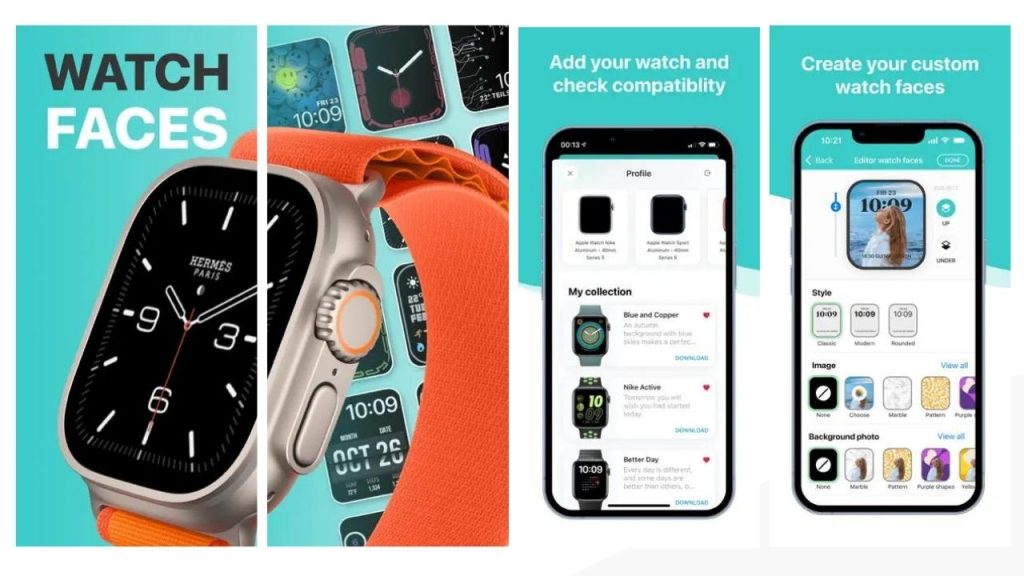
Dubbed a treasure trove for smartwatch lovers, Buddywatch lets you add a stylish touch to your Apple Watch’s display on the go.
The app allows you to:
- Access hundreds of watch faces from a collection of hundreds of options and download whatever you like.
- Use categories and tags to discover new designs.
- Get personalized recommendations based on what you already like and use on your smartwatch.
- Use the save function to curate a personalized library of options that you can use from time to time.
- Share one or more watch faces with other Buddywatch users.
You’ll love Buddywatch because of its personalization feature.
First, you get instant access to a massive collection of faces that feature different themes, colors, and designs. You can match these with different Apple Watch bands for that classy look and feel.
Second, you get access to the tools you need to tweak and share your selection with other people who use the same app.
3. BetterWatch

Price: Free, Offers in-app purchases
You don’t have to wake up to the default watch faces on your Apple Watch every morning. Use BetterWatch to give the display a personalized feel that you would want to look at all the time.
BetterWatch gives you access to thousands of beautiful watch faces, so you never run out of options to colorize and personalize your screen. Whether you want to switch from one design to another three times a day or you need something to use for an entire week, this app has the best options for you.
You even get access to customized collections of trendy widgets, which you can use to display personalized information on the welcome screen. In addition to saving faces from different sources, BetterWatch allows you to share the options you love with other Apple Watch users.
Lastly, BetterWatch can access your health and fitness data, including steps taken, calories burned, distance covered, temperature and heart rate. It’s up to you to decide what information from these you want to display on the welcome screen. So tweak the display accordingly.
4. StepDog
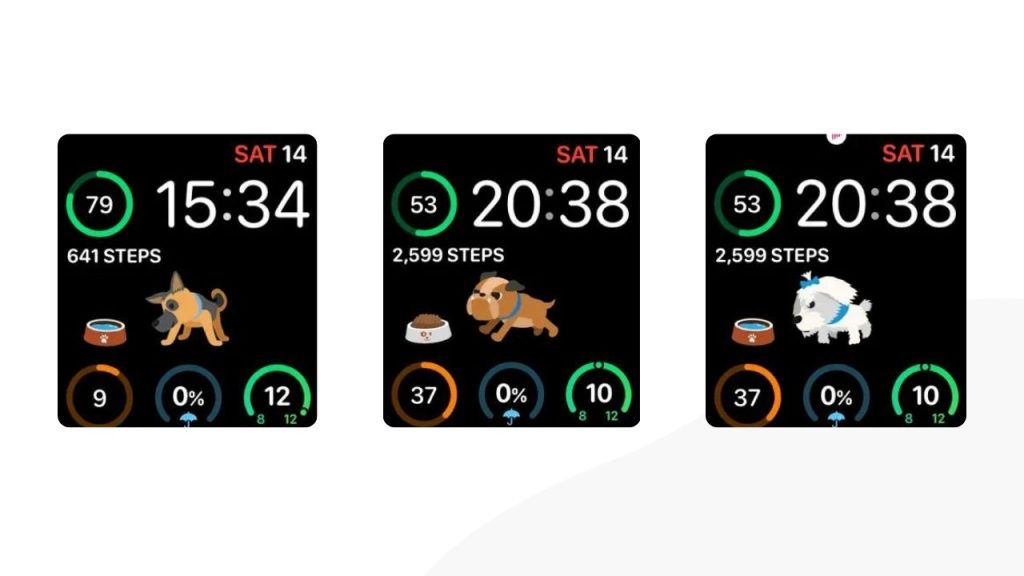
I’ve never for once thought about customizing my Apple Watch’s display with a live pet. But if you’re into cats and dogs, you could use an animal-related watch face to help you count every step you take.
StepDog lets you do the customization.
- Pick a face from a collection of adorable dog images, including a pup snoozing by its kennel, chilling next to a bowl of food or water, or even playing with some bones or balls.
- Set your watch’s display so it has images of cats doing cute things such as sleeping by water, zooming towards their food bowl, or going on a mouse chase.
Besides these charming animations, the app also throws in some handy information such as weather, step counts, and current date and time.
5. WatchMaker
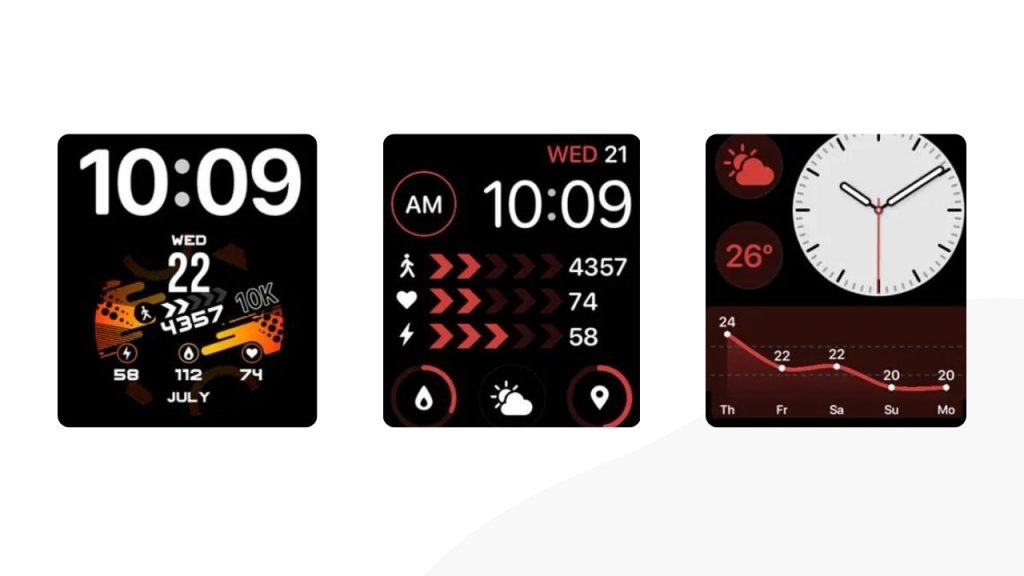
Price: Free, Offers in-app purchases
WatchMaker is one of the best Apple Watch apps that allow you to switch between different clock faces, even if you want to do so every morning before you leave your house for school, work, exercise, or adventure.
You get access to a collection of over 100,000 faces, complications, and wallpapers, so you never run out of options you can tweak to your liking. To get the most out of this app, choose a face that most appeals to you, use the built-in customization tool to personalize it, and then activate it to appear on the display.
Many watch faces in WatchMaker have the time complication, which you can use to count down days and time to events such as business meetings, weddings, and birthday parties.
WatchMaker works with all Apple Watch Series. However, it may not do too well on Series 1, Series 2, and Series 3 because of watchOS limitations.
6. MobyFox Watch Faces
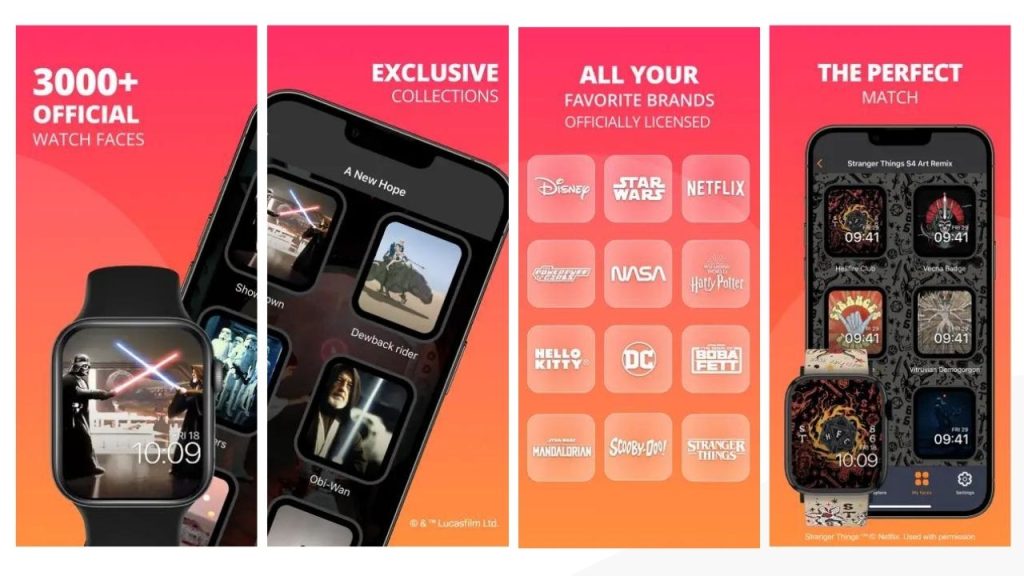
MobyFox has a collection of over 3,000 official watch faces straight out of blockbuster movies such as Star Wars, DC Comics, Marvel, and Harry Potter.
But what really stands out for me is how easy it is to make these faces your own because you can personalize them in a snap. Plus, it connects with your health app datato give you real-time information on your well-being on your Apple Watch.
MobyFox watch faces are so versatile. You don’t have to stress about your bands because they match flawlessly with any color or type.

