Your Apple Watch can track sleep by default, but its performance in this segment is still basic at its best.
Of course, you can set sleep schedule, see your stages, determine how long you slept, and view your data. But there’s more to your sleep than just these stats.
So if you want to know more than just how well and how long you snoozed last night, it’s time to get the best sleep apps for Apple Watch to monitor your bedtimes in style every night.
Key Takeaways
- My recommendations for you include Pillow, Sleep++, AutoSleep, SleepWatch, and Sleep Pulse 3.
- Some of these watchOS 10 compatible apps are free with in-app purchases whereas some require a one-time purchase.
- These trackers are quite accurate and give you helpful information you can use to improve the quality of your sleep.
Best Third-Party Apps That Track Sleep on Your Apple Watch
Whether you want to know if you talked in your sleep, why you wake up feeling tired, if you snored while asleep, or if you have a consistent sleep rhythm, there’s an app for that.
1. Pillow Sleep Tracker
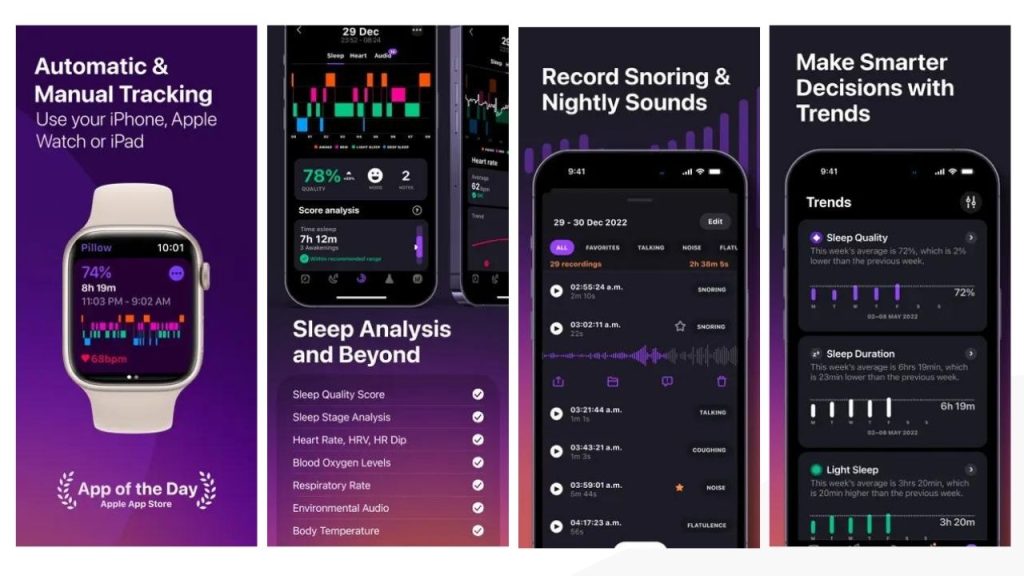
Price: Free, Offers in-app purchases
Pillow focuses on tracking and analyzing your sleep, and then it gives you valuable insights you can use to improve your nap over time.
You can use the app in two distinct ways:
- Strap your Apple Watch on your wrist before going to bed and it will track and analyze your sleep automatically.
- Place your iPhone near where you lay your head or under your pillow and the app will monitor your sleep manually.
The data collected by the app include heart rate, sound recordings, and sleep quality. When you wake up the following morning, you can check the app for a detailed report, which shows an in-depth analysis of the time you spend in bed.
Categorically, Pillow presents a clear audio analysis every morning to help you figure out whether you talked or snored. It also gives you an in-depth sleep analysis to help you understand how long you slept, how often you were awake, and how your brain moved.
You can connect Pillow to Apple Health if you want to analyze your data even further. However, you’ll need to subscribe to a premium plan for this.
2. Sleep++

Price: Free, Offers in=app purchases
Sleep++ may not be as popular as Pillow, but it’s a simple and equally robust tool built to help you understand how well you sleep.
It tracks your sleep automatically as long as it’s active on your Apple Watch. The following morning, you’ll get an analysis that shows how long you slept, the quality of your nap, as well as how restful you were throughout the night.
Sleep++ features an automatic and a manual mode.
- Manual Mode: Enter the time you slept and woke up. Then, the app uses its built-in algorithm to analyze the collected data and give you a comprehensive report.
- Automatic Mode: Wear your Apple Watch and let the app use the green light to track your movement and heart rate. You’ll get your report the next morning.
3. AutoSleep
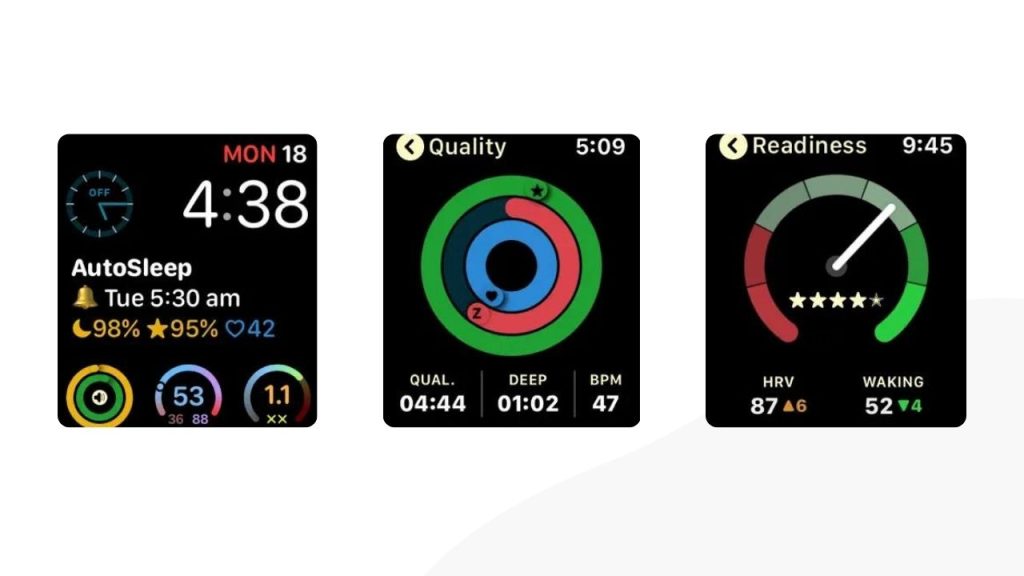
Price: $5.99
AutoSleep is the first of its kind app that requires a one-time payment with guarantee for privacy. It’s sleek, highly responsive, and well optimized for performance on iPhone and Apple Watch.
There are two ways to use this app:
- Automatic Tracking: The app detects your heart rate and movement, uses the data to analyze your sleep, and then sends you a notification the next morning.
- Manual Mode: Set the start and end time you don’t want to wear the smartwatch to bed, and the app will do the rest for you.
AutoSleep has rings similar to the activity rings Apple Watch. One of the rings represents the Sleep Bank, which shows whether you’re in debt or credit based on last your 7 days’ data. The other ring shows your previous night’s sleep in hours and minutes. And the percentage of your sleep shows in the middle of the ring.
There are additional rings that represent heart rate, sleep quality, sleep stages, and sleep duration.
As if that’s not enough, AutoSleep gives you information about your SpO2, respiratory rate, sleep fuel rating, sleep consistency, readiness, tonight’s bedtime, and a comprehensive rating of the quality of your sleep.
4. SleepWatch
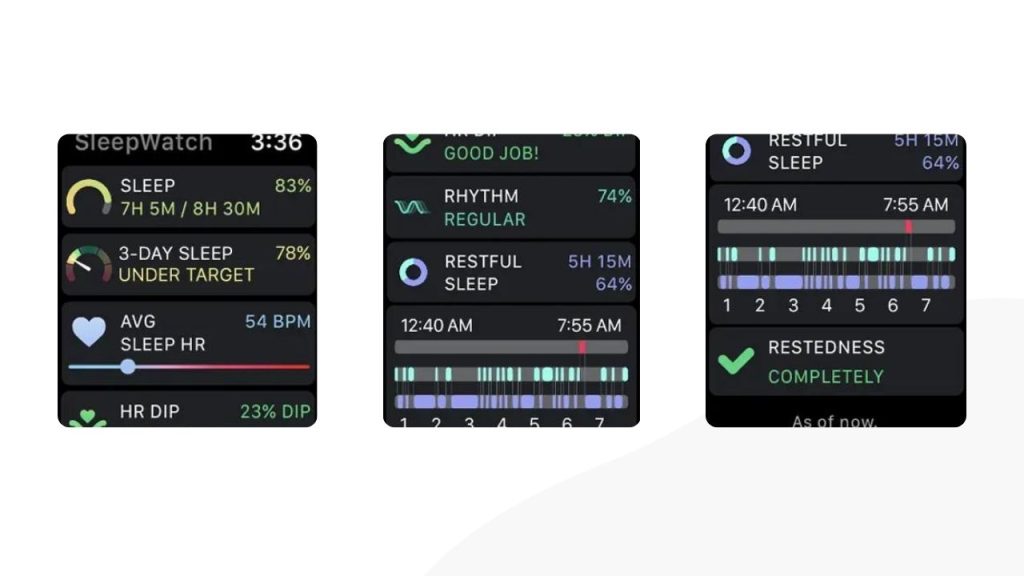
Price: Free, Offers in-app purchases
SleepWatch is by far one of the most popular sleep apps for iPhone and Apple Watch, and for good reasons. It focuses on helping you to get sound sleep, regardless of how long you’ve struggled to do so in the past.
With SleepWatch, you can:
- Track naps and get personalized suggestions to improve your sleeping habits.
- Monitor heart rate, nap duration, blood oxygen levels, daily and overall sleep score, and how long you were restful during sleep.
- Use the watch’s microphone to detect if you were snoring or talking in your sleep.
- Listen to the recordings of the noises you made while sleeping last night via your Apple Watch’s built-in speaker.
- Use the smart alarm to set the time you want to go to bed and the time you wish to wake up.
You can view your report by opening the app on your Apple Watch or iPhone. Use the watch to check for basic information and the phone if you want to access a more in-depth analysis o of your report.

