There’s more to health and fitness on Apple Watch than just closing the rings. Now you can add the best third-party apps to the smartwatch to make it a powerful tool to keep your well-being in check.
Whether you need help to nail your water intake frequency, make better food choices, monitor your menstrual cycle, understand your sleep habits, check your heart health, or anything in between, there’s an app for it.
In short, if you want to become a healthier and fitter version of yourself, and you have an Apple Watch strapped on your wrist, start using the right set of applications to stay on top of your health game.
Here are some great options:
1. Apple Fitness+

Apple Fitness+ immerses you into a world of engaging workouts that can help you get into shape and become a healthier you.
On my Apple Watch Series 8, I’m able to access 12 workout types, including Yoga, Meditation, HIIT, Strength, and Kickboxing. Each exercise ranges from 5 to 45 minutes, so I choose a duration based on how much time I have planned for workouts for the day.
Moreover, I’m able to create a custom plan, so I can exercise based on my own preference. I love this feature, as it enables me to engage to working out in a way that suits my day and how I feel.
As you work out, Apple Fitness+ will display your heart rate data, calories burned, distance covered, the time left until the workout is complete, and the three activity rings. And you get all these directly on your Apple Watch – even without your iPhone.
2. Water Reminder

You know how crucial water is for your bodies, don’t you? If you don’t drink enough of it, your body may struggle to flush out toxins, and that could make you sick. And yet your everyday busy life most likely doesn’t allow you to remember something as simple as staying hydrated every hour of the day.
Fortunately, there’s a better way, and that’s to use the Water Reminder to ensure a constant intake of sufficient fluid.
Depending on your customization, Water Reminder will make your Apple Watch buzz or ring when it’s time to drink water. And while it’s simple tool with basic functionality, this app can have a big impact on your overall health.
What’s neat about this reminder app is it tracks all your hydration history and lets you pick how you want to measure it. So if you’re not into milliliters, you can switch to ounces.
3. Lifesum
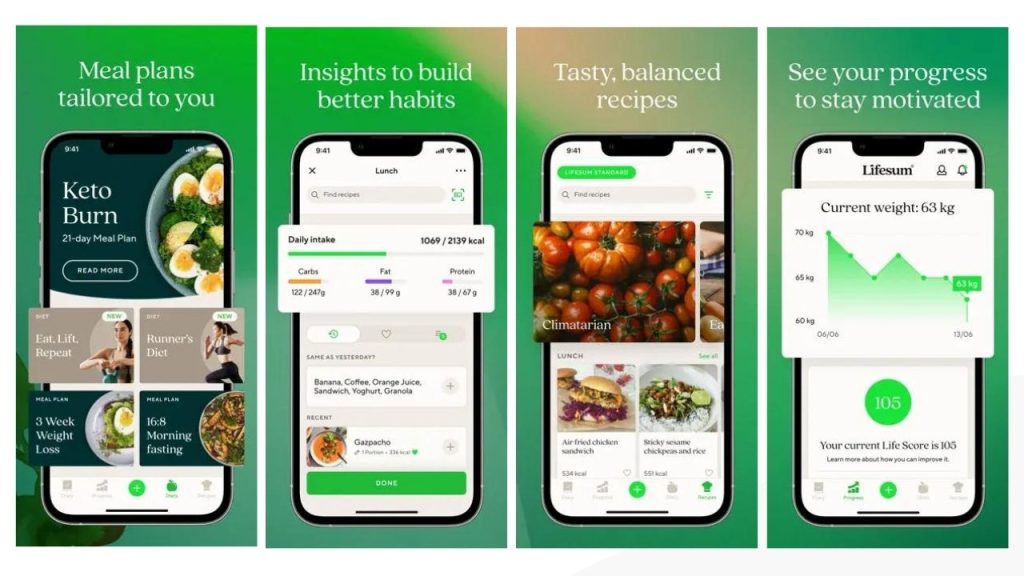
Lifesum has become popular over the years for one thing and one thing only: helping people plan healthy diets. No wonder it has over 50 million loyal users, myself included, who’re on a mission to ace their health and fitness game.
With Lifesum, you can:
- Scan barcodes of what you eat and track it all in your food diary.
- Plan a healthy diet guaranteed to help you lose weight and have a better body composition.
- Get life score tests ideal for personalized nutrition recommendations.
The recipe library in Lifesum is such a massive virtual cookbook with thousands of recipes to browse through. With access to such content, which, by the way, you can filter for quicker access, you can never run of healthy food ideas ever again.
And if you’re into intermittent fasting, Lifesum gives you a dedicated plan to build a personalized and favorable routine.
4. CARROT Fit
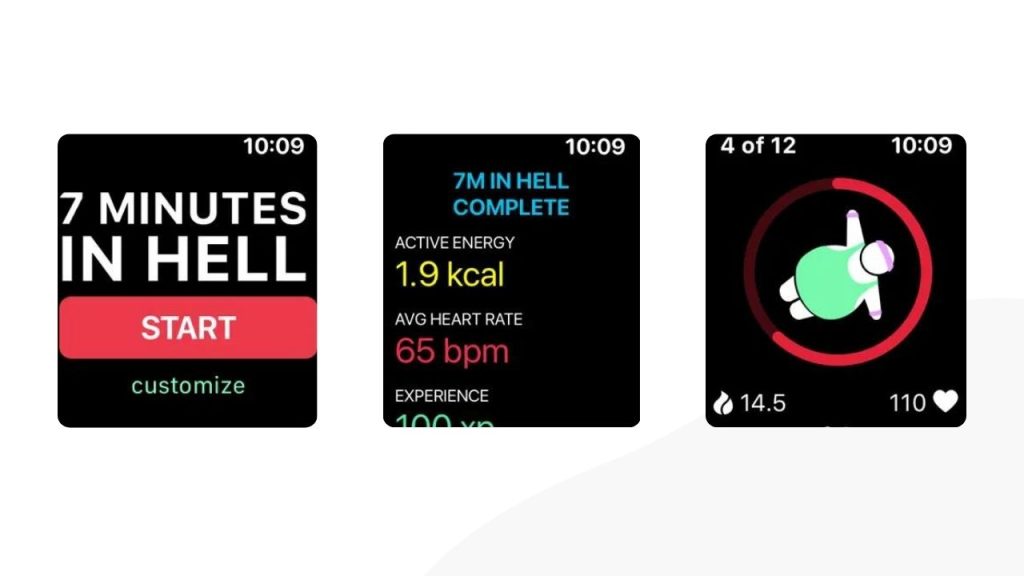
CARROT Fit is mean, intense, and equally hilarious. It can get you sweating in just 7 minutes with its rigorous workouts such as Mt. Doom Climbs, Dragon Meeting Dance, and Celebrity Punches.
With CARROT Fit, you get yourself into a world of 12 punishing exercises, each lasting about 30 seconds. There’s a 10-second break in between workouts, a time you can use to hydrate or breathe if a workout has been too hard on you.
Believe me when I say that this app will do whatever it takes to get you fit. If you fail to corporate, CARROT Fit will inspire, threaten, ridicule, or bribe you to push forward. How cool is that?
And despite being so mean, it grants you access to cool rewards, such as app upgrades and cat facts, if you complete workouts successfully.
5. Clue Period Tracker & Calendar
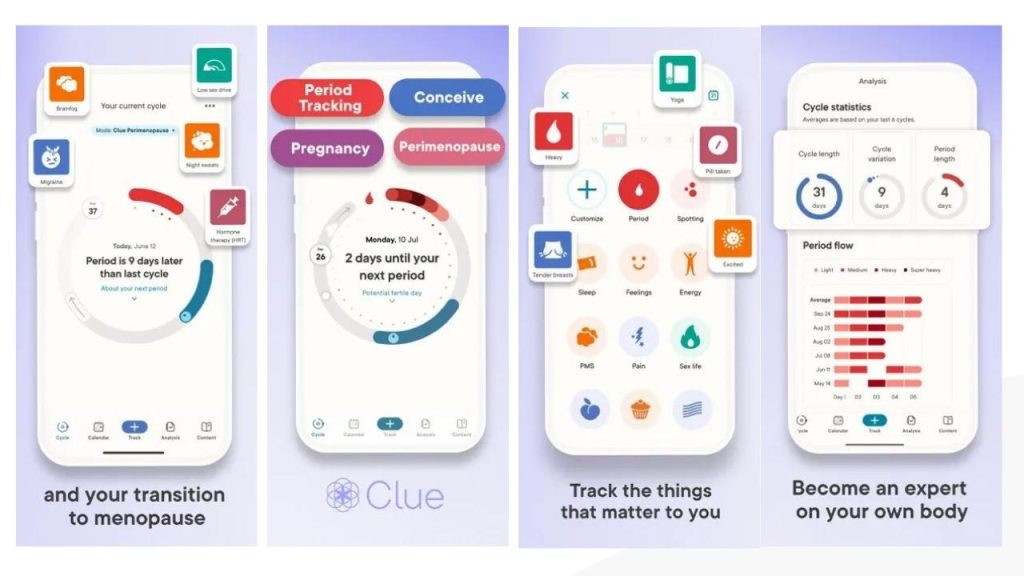
If you’re rocking an Apple Watch and need a health and fitness app to monitor your menstrual cycle, get Clue.
Clue is all about predicting your period dates each month. It also has the fertility prediction game down, able to give you and your partner a heads-up on when they’re most likely to get pregnant and have children.
You’ll love Cue because of its ability to provide a detailed map of your cycle’s history. It breaks down everything from the flow pattern to how long it lasted, any variations, and the average length of your cycle. Furthermore, the app monitors 100+ experiences tied to your cycle, including your moods, pain levels, cravings, premenstrual syndromes, and sex drive.
It’s important to understand that while Cue is a useful tool that helps you understand your cycle and health, it doesn’t replace contraception methods. Always keep that in mind, will you?
6. AutoSleep
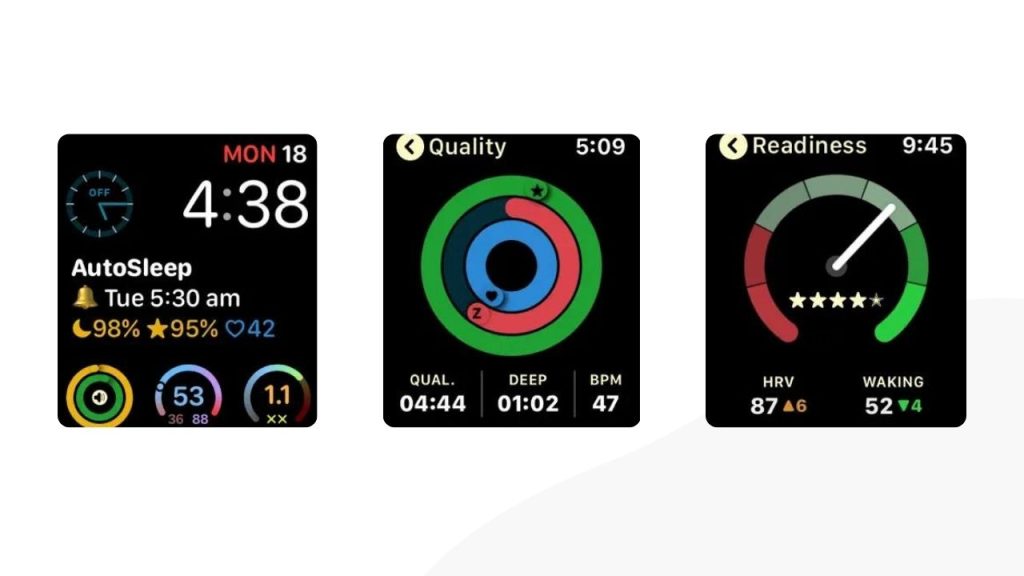
I’ve been using AutoSleep on my Apple Watch Series 8 for nearly four months, and it has been such a game-changer for my routine.
Available for only $5.99, with an absolute guarantee for 100% privacy, AutoSleep is a useful sleep tracker that monitors how long it takes you to fall asleep, how many hours you snooze, and when you wake up each day.
It breaks down your sleep into Light, REM, and Deep stages, so you can see exactly the kind of sleep you get every night and how much of it. It stores all your data so you can compare nights and figure out how to make your next bedtime even better.
AutoSleep stands out from many similar apps because it goes beyond the basics. Advanced features include the ability to:
- Monitor metrics such as blood oxygen, breathing rate, and the noise level around you.
- Use the temperature sensor to measure your body temperature as you sleep.
- Check how your heart rate changes to see if you’re waking up too early.
- Ask Siri to help you set goals, get reminders, and receive important notifications.
7. HeartWatch Heart Rate Tracker
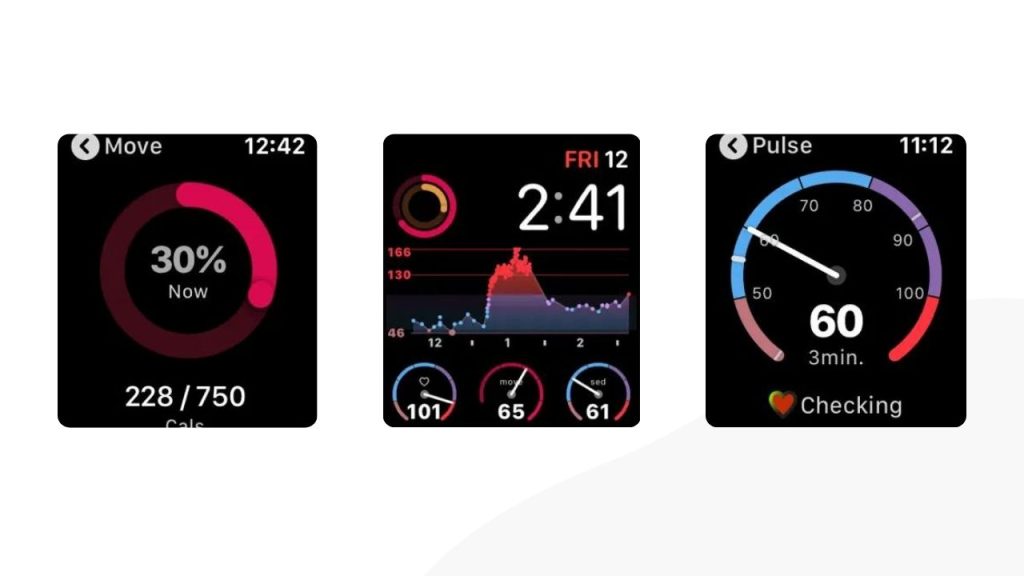
HeartWatch focuses on keeping your data secure while giving you a clear view of your health and fitness information.
Every morning, HeartWatch gives you a rundown of your health, which is important for setting you up for the day ahead. And with the built-in dynamic tracker, you can monitor all your fitness trends, so you can see how you’re doing over time.
What really blows my mind about HeartWatch is the level of detail it goes into. I’m talking about deep dives into stats such as blood pressure, blood oxygen levels, heart rate variability, and blood glucose.
Plus, the ECG analysis is super detailed, and you can even write down specific heart rate readings for later reference. And those background alerts about your heart rate are nifty enough to keep you in the loop without being intrusive.
8. Nike Run Club
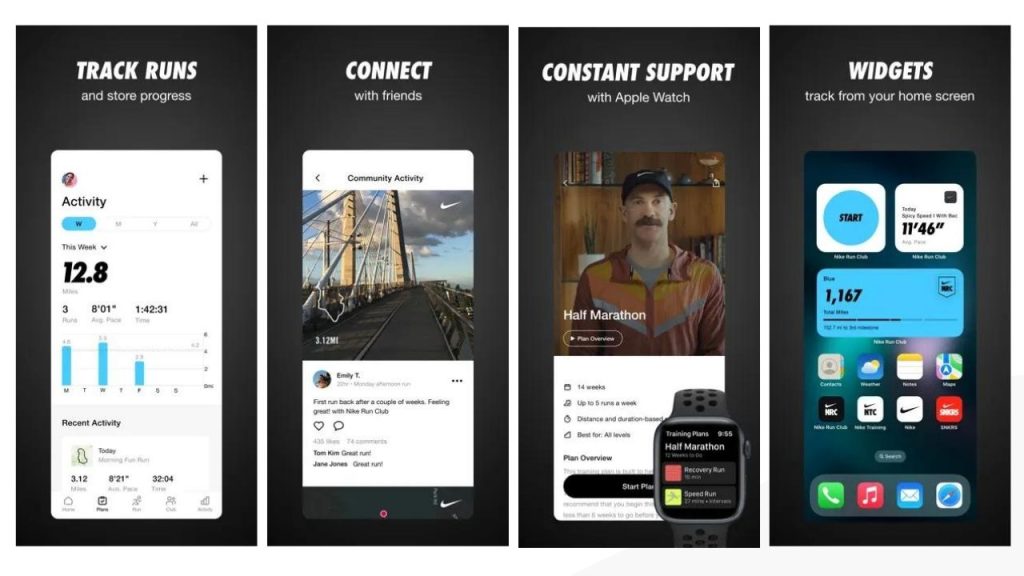
Running is hard. To master it requires weeks of commitment to regular practice and the discipline to stay on track even in the days when you feel like throwing in the towel. And what’s a better way to get better than with Nike Run Club?
Whether you want to train for a 5K, a 10K, a half a marathon, or a full marathon, Nike Run Club gives you access to the tools and motivation you need to start and get going.
As you run, Nike Run Club records the routes you take and saves the information in your NRC account. Also, you have access to important workout metrics, including pace, distance, heart rate, and calories burned.
The built-in leaderboard lets you compare your stats with the performance of other runners, so you can find ways to improve your own.
9. Sleep++

Sleep++ is a neat sleep tracker that works like magic with your Apple Watch. You literally just hit the hay, and it kicks in, tracking your sleep the moment it notices you’ve stopped moving.
It even taps into your watch’s heart rate sensor to figure out your sleep patterns. Then, when you’re up in the morning, you get a quick sleep summary on your watch and a detailed breakdown on your iPhone.
The reports are informative. They show you how long you slept, how well you rested, as well as the overall quality of your sleep.
And it has two modes: automatic and manual. The automatic mode does its thing by detecting your movements and heart rate without bothering you. The manual one requires you to set the sleep times yourself. The option you choose depends on what works for you each night.
10. MySwimPro

Your Apple Watch can track swimming by default. However, you can get MySwimPro if you would rather use a third-party app.
MySwimPro allows you to:
- Access highly personalized training plans so you don’t have to write your swim workouts manually.
- Benefit from an extensive library of stroke-based workouts, each of which you can practice based on a personalized workout schedule.
- Access a massive video library of drills and techniques designed to help you get good at swimming.
- Create custom workouts, so you can swim based on a personalized approach, even with the availability of guided swim exercises.
This swimming app monitors and logs your data as you move in water. It uses the results to analyze your performance and then suggest faster intervals based on the analysis.
11. MyFitnessPal: Calorie Counter
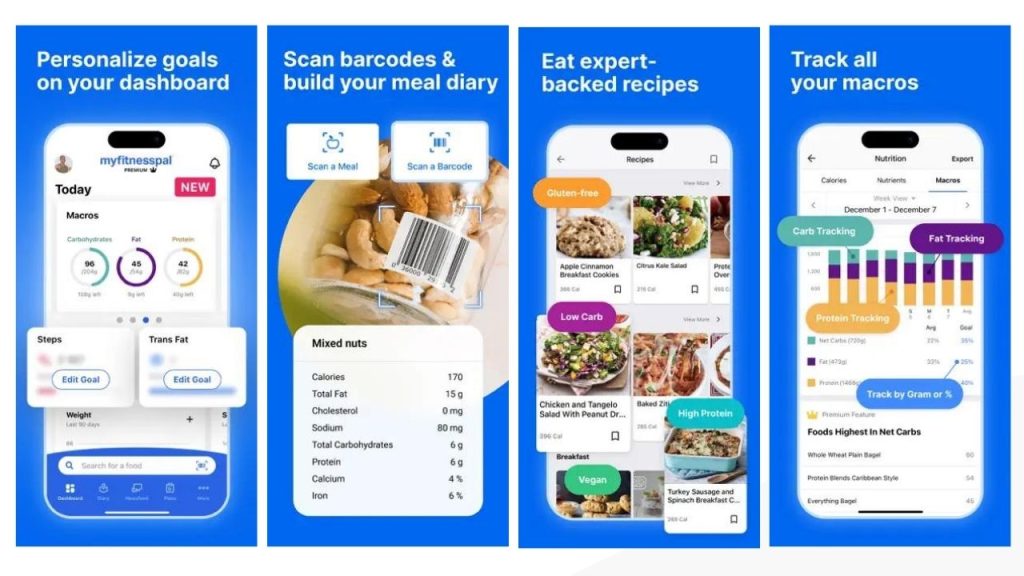
With MyFitnessPal, you can monitor your nutrition and food consumption and keep a close check on the progress towards your fitness goals.
The free plan gives you access to 50 workouts and 500+ healthy recipes, which can help you in your weight loss and fitness journey.
MyFitnessPal on Apple Watch shows you the quantity of the nutrients you’ve eaten, how much calories you’re yet to consume, as well as how many calories you’ve burned from walking. This information should be handy when it comes to reaching your daily calories goal.

